How to add us as admins on your Facebook page so we can post on your accounts.
Once you've signed up for one of our social media management + content plans, chances are one of the platforms you want us to post on is Facebook or Instagram. In that case, we need admin access to your Facebook page.
Why? Because to allows us to connect it to our scheduler and automatically schedule/post your content for you!
Here's a quick guide on how to add us as admins on your page.
1.) Head over to your Facebook Page settings.
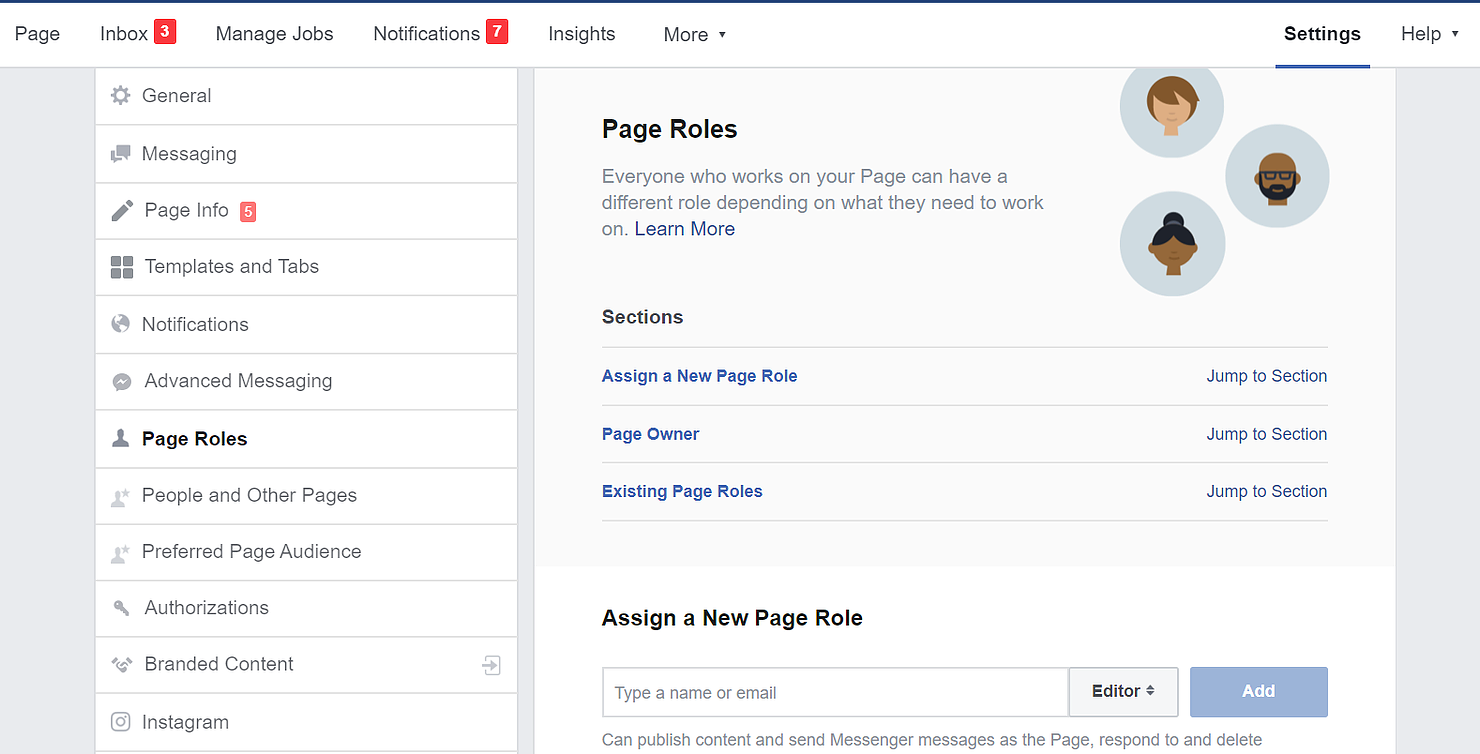
2.) Head over to the "Page Roles" section.
Then click on the 'Assign a New Page Role' area and type in the email:
Moseychuknick@gmail.com OR the name: Neketa Moseychuk.
Change the role to "Admin" and click Add. You can try typing/sending the invite to both the email and the full name, sometimes only one option works for clients!
3.) Notify our team!
Once you've sent the admin invite, you can head over to your Slack channel and tag @Stephanie or @Neketa to let us know that the invite was sent!

